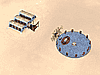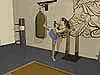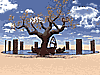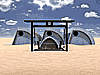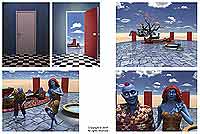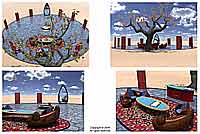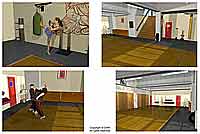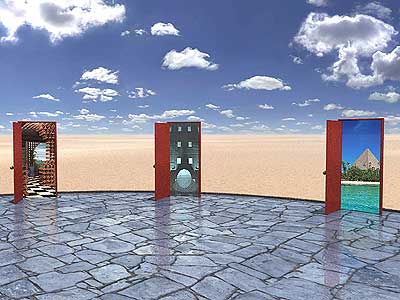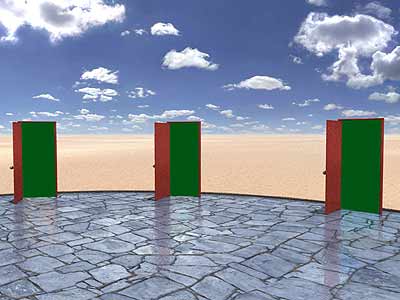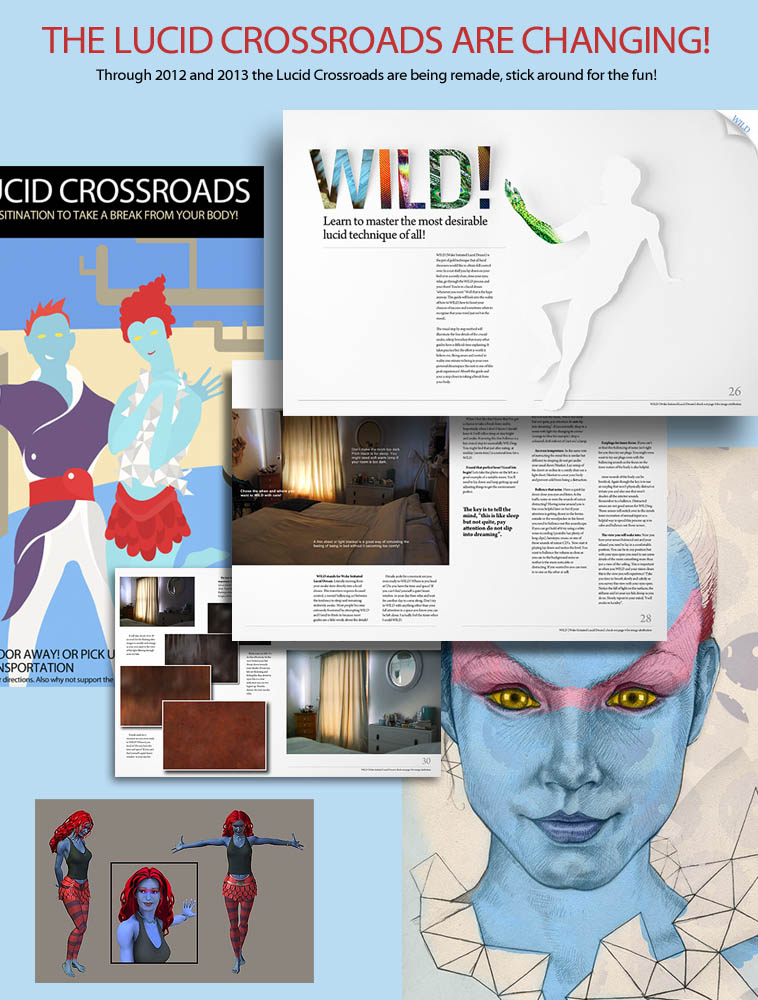
Downloads for the Crossroads and the Lucid Dojo
Free screen background downloads Just right click over the image you want to download and then select save target and save it onto your computer and use it as a background. All images are 1024 x 768 jpgs or more (less than 150kb), so if your desktop is smaller or bigger than this you'll have to resize them. All images are not to be used for any other purpose or resold stored on other websites without my permission.
|
Free A4 printout downloads Just right click over the image you want to download and then select save target and save it onto your computer. The images are setup to print on an A4 printer in landscape mode (size is less than 700kb), you can resample images for use on your desktop but all rights still apply if any images are altered. Again all images are not to be used for any other purpose or resold stored on other websites without my permission. |
|
|
Click right for the image you need to print out for your focus image. |
 |
 |
|
Mayan Dreamspell YELLOW Galactic STAR tshirt Buy at the Crossroads store served by CafeExpress
|
|
Making a dream door focus image ~ If you want to experience a specific dream at the Crossroads when you lucid dream there you can increase you chances of getting exactly what you what buy making an image like the one on the left that shows three dream doors with differing dreams through the open doors. |
Crossroads screensavers great screen savers, click to download 1mb (PC only I think) Screen saver
2ndsaver (0.6mb)
| Can I use the images on this site? Please email me if you wish to use any of the images on this page or the rest of the site on your own website or want to publish them as all images are copywrited. Sorry I haven't been answering my email for a while I only just realised the spam filter has been deleting them all. I've fixed it now though! |
Copyright © 2004. All rights reserved.